Cara Flash Menggunakan Intel Phone Flash Tool
Ini Adalah Tutorial Flashing Stock Rom on Intel Chipset based smartphones menggunakan Intel Phone Flash Tool.
Perhatian: Sebelum Melakukan Flashing sebaiknya perhatikan daya pada batrei Smartphone anda minimal 75%,untuk menghindari hal yang tak diinginkan.
Flash stock rom using Intel Phone Flash Tool
Langkah 1: Download dan Install Intel USB Drivers (yang terbaru).
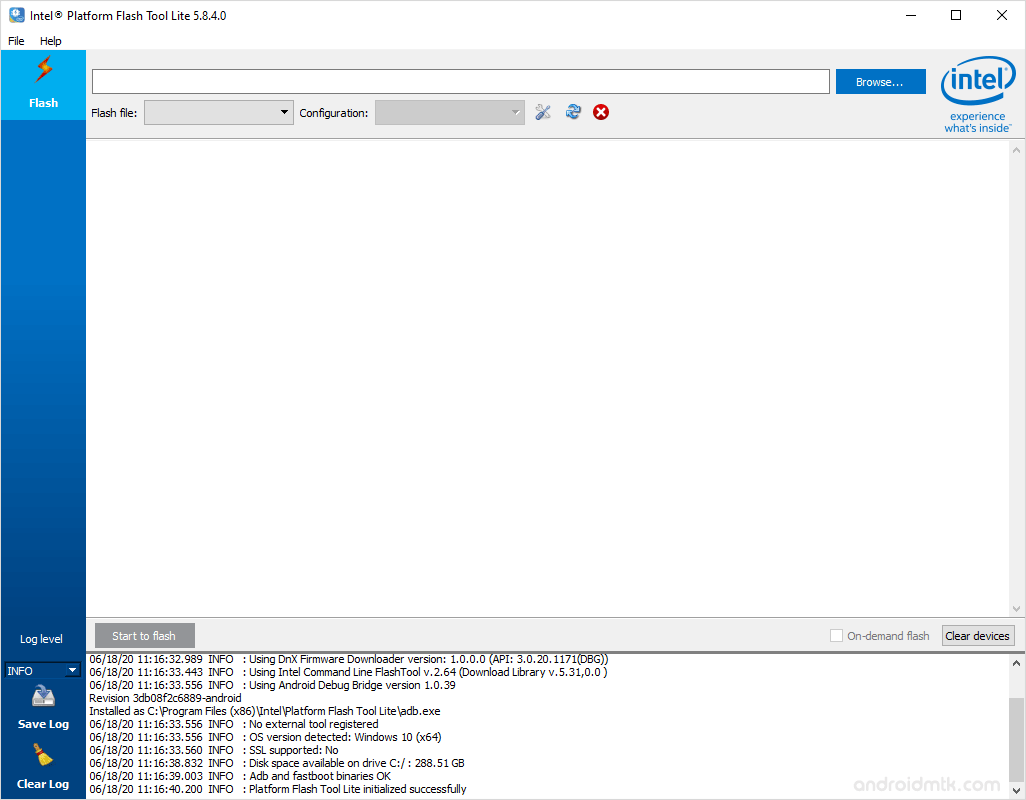

Langkah 5: Click on the Browse Button from the Right.






Cara Flash Menggunakan Intel Phone Flash Tool
![Cara Flash Menggunakan Intel Phone Flash Tool]() Reviewed by iking
on
1:33 PM
Rating:
Reviewed by iking
on
1:33 PM
Rating:





Post a Comment